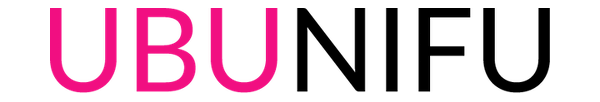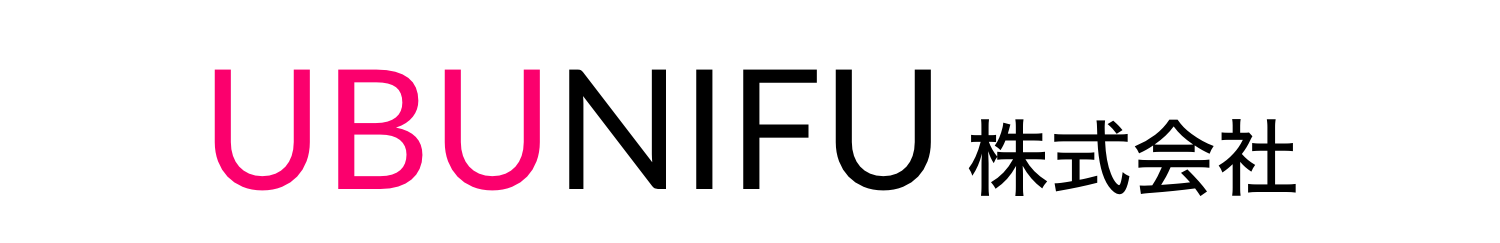Blenderに同梱されている Pythonはモジュール群が頼りないので、こちらの記事を参考にさせていただいて Pythonを切り替えたら Blenderが起動しなくなった⚠️
■環境
macOS Sierra 10.12.4 Blender ver.2.78 python ver.3.5.2(pre-bundled) Anaconda3-4.3.1 pyenv 1.0.10
■変更手順
$ conda create -n python python=3.6 anaconda $ cd /Applications/blender.app/Contents/Resources/2.78/ $ mv python _python $ ln -s /Users/Tadashi/.pyenv/versions/anaconda3-4.3.1/envs/python python
■エラー
$ /Applications/blender.app/Contents/MacOS/blender
$ Read new prefs: /Users/Tadashi/Library/Application Support/Blender/2.78/config/userpref.blend
$ found bundled python: /Applications/blender.app/Contents/MacOS/../Resources/2.78/python
$ Fatal Python error: Py_Initialize: unable to load the file system codec
$ ImportError: No module named 'encodings'
■結論 Pythonのバージョンは、同梱のバージョンと同じものを指定する!😄
$ conda create -n python python=3.5.2 anaconda