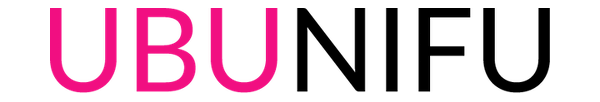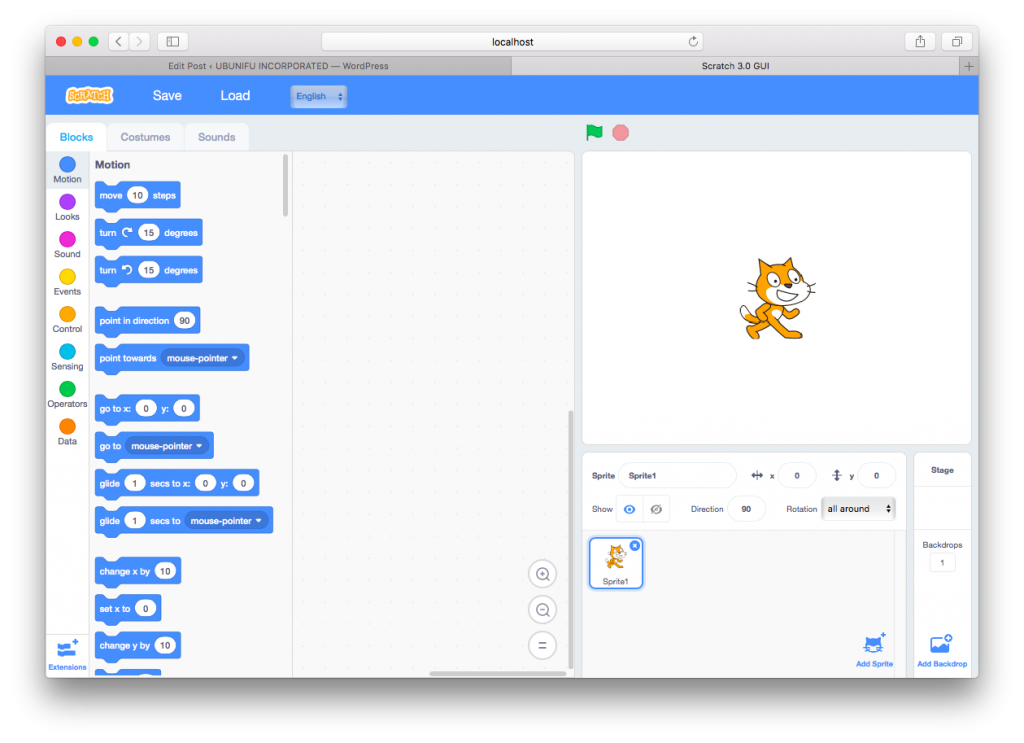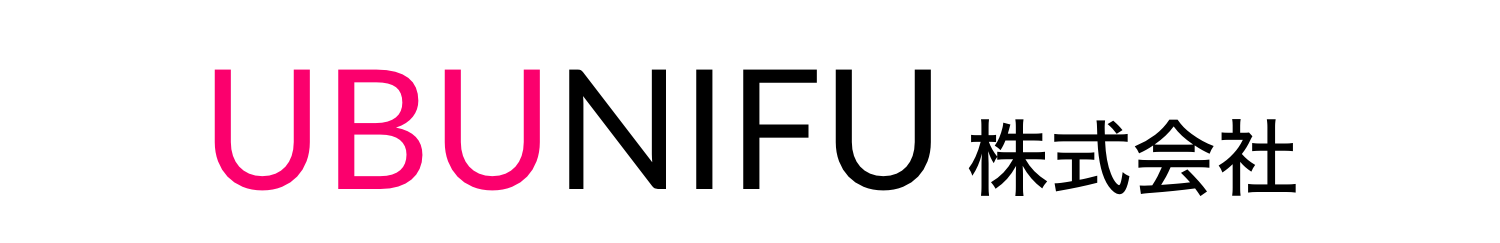Scratch 3.0は 2017秋リリース予定で、そろそろリリースの予感。手持ちの Macbook Airに、最新の Gitをセットアップした時のメモです。参考までに😺
* 以下の手順を行う前に、Homebrewのセットアップを先に済ませてくださいませ。
1. 環境構築 (必要があれば)
# brew update
# brew install nodebrew
# echo ‘export PATH=$PATH:/Users/Tadashi/.nodebrew/current/bin’ >> ~/.bashrc
# vi .bash_profile … Adds these lines.
if [ -f ~/.bashrc ]; then . ~/.bashrc fi# source .bash_profile
# nodebrew use v9.2.0
2. Scratch 3.0 セットアップ&実行
# cd [working directory]
# git clone git@github.com:LLK/scratch-gui.git
# cd scratch-gui
# npm install
# npm start
3. 動作確認
http://localhost:8601
カスタムブロック(定義)を除けばだいぶ実装が終わっている感じです😻iPhoneでも操作できるのは嬉しいです。公式版へはこちらからアクセスできます。
- Tags
- Programming, Scratch