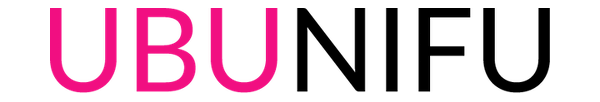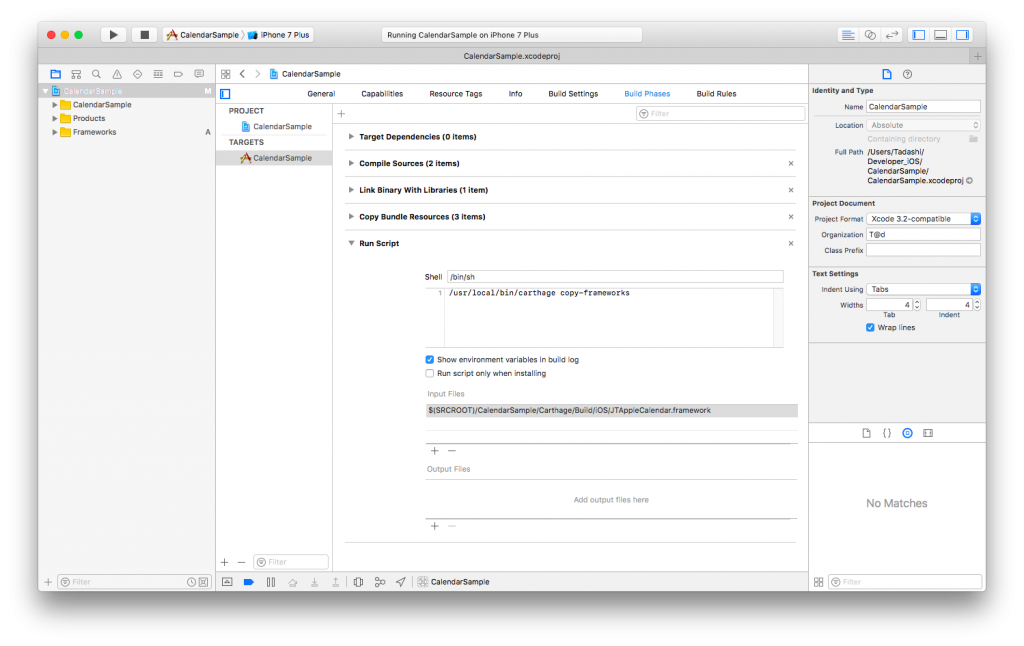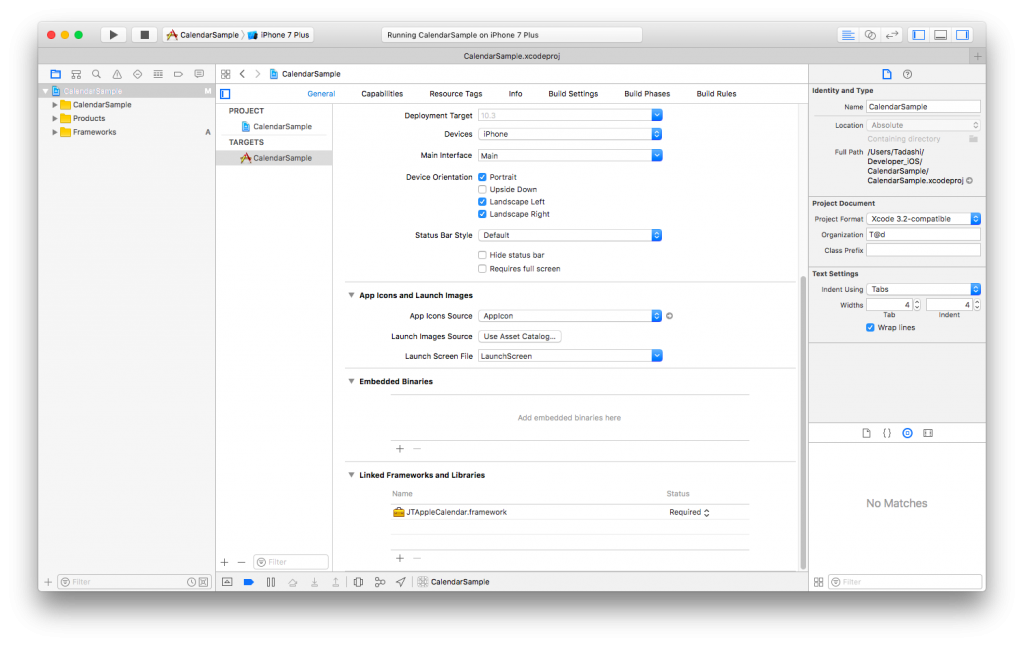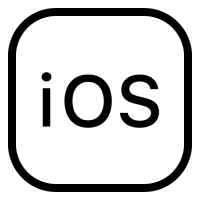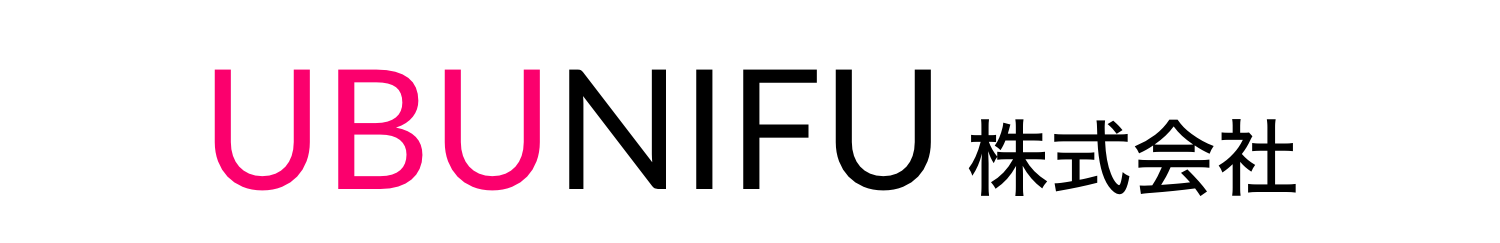JTAppleCalendar を用いて簡単なカレンダーアプリ、本家チュートリアルはそのままではコンパイルエラーが出るので、Githubのコードを参照されたし。
1. Carthageの設定(詳細は here)
$ brew update $ brew install carthage $ vi Cartfile github "patchthecode/JTAppleCalendar" ~> 7.0 $ carthage update --platform iOS *** Cloning JTAppleCalendar *** Checking out JTAppleCalendar at "7.0.1" *** xcodebuild output can be found in /var/folders/nl/xh82pc3j6s94k9gbc54896sm0000gn/T/carthage-xcodebuild.NeBoRD.log *** Building scheme "JTAppleCalendar iOS" in JTAppleCalendar.xcworkspace
2. Run scriptを追加
3. Frameworkを追加(Carthage/Build/iOS/JTAppleCalendar.framework)
4. これで、Import JTAppleCalendar とすれば、動かす事は出来る。
5. コードを GitHub へ上げておいたので、動かして確認してもらった方が早いと思う。
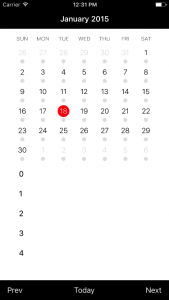
- Tags
- Calendar, iOS, JTAppleCalendar, Sample, Swift